
How to Compress a Video File and Send It Securely
Summary In this article, we walk through how to compress a video file so it is easier to share, which
See how easy it is to use SureSend and read why it's more important than ever to securely send your files.

Understand what the Canadian Personal Information Protection and Electronic Documents Act (PIPEDA) is and how your organization is affected.

Learn how encryption works and why it’s essential for protecting your personal and professional data in today’s digital world.
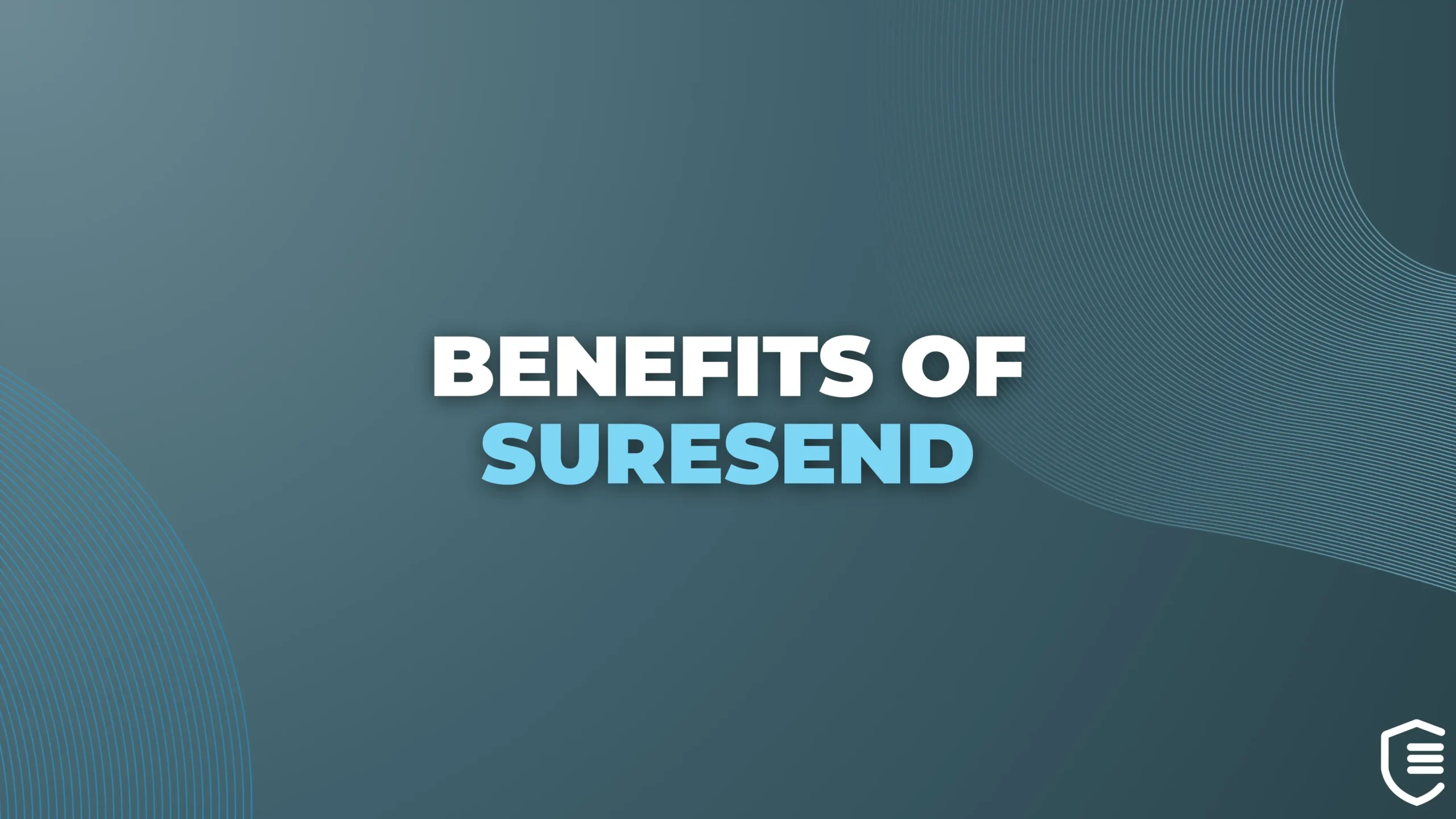
Tired of clunky, insecure file-sharing tools? SureSend makes encrypted file transfers fast, affordable, and effortless — no tech headaches, just total peace of mind.

Learn how to register for SureSend in just a few steps. Whether you sign in with Google or create an account manually, we’ve got you covered.
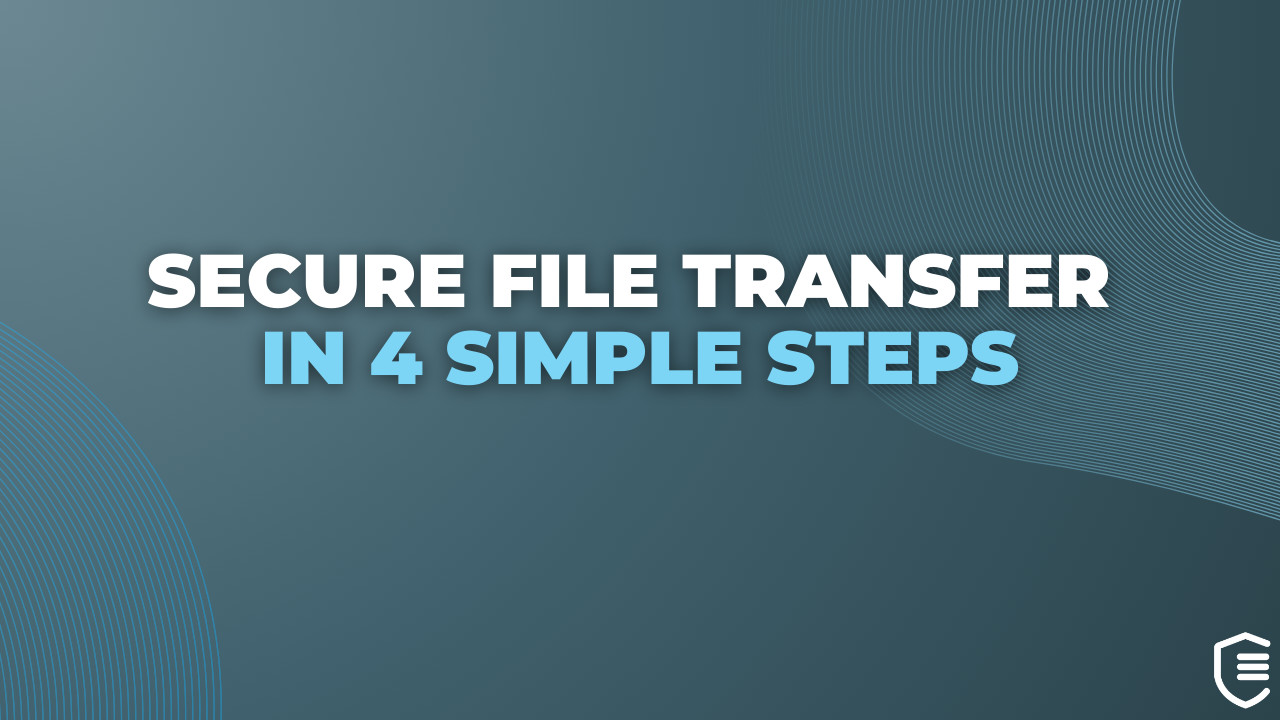
See how easy it is to securely send files with SureSend. We’ll show you how this works in 4 simple steps.
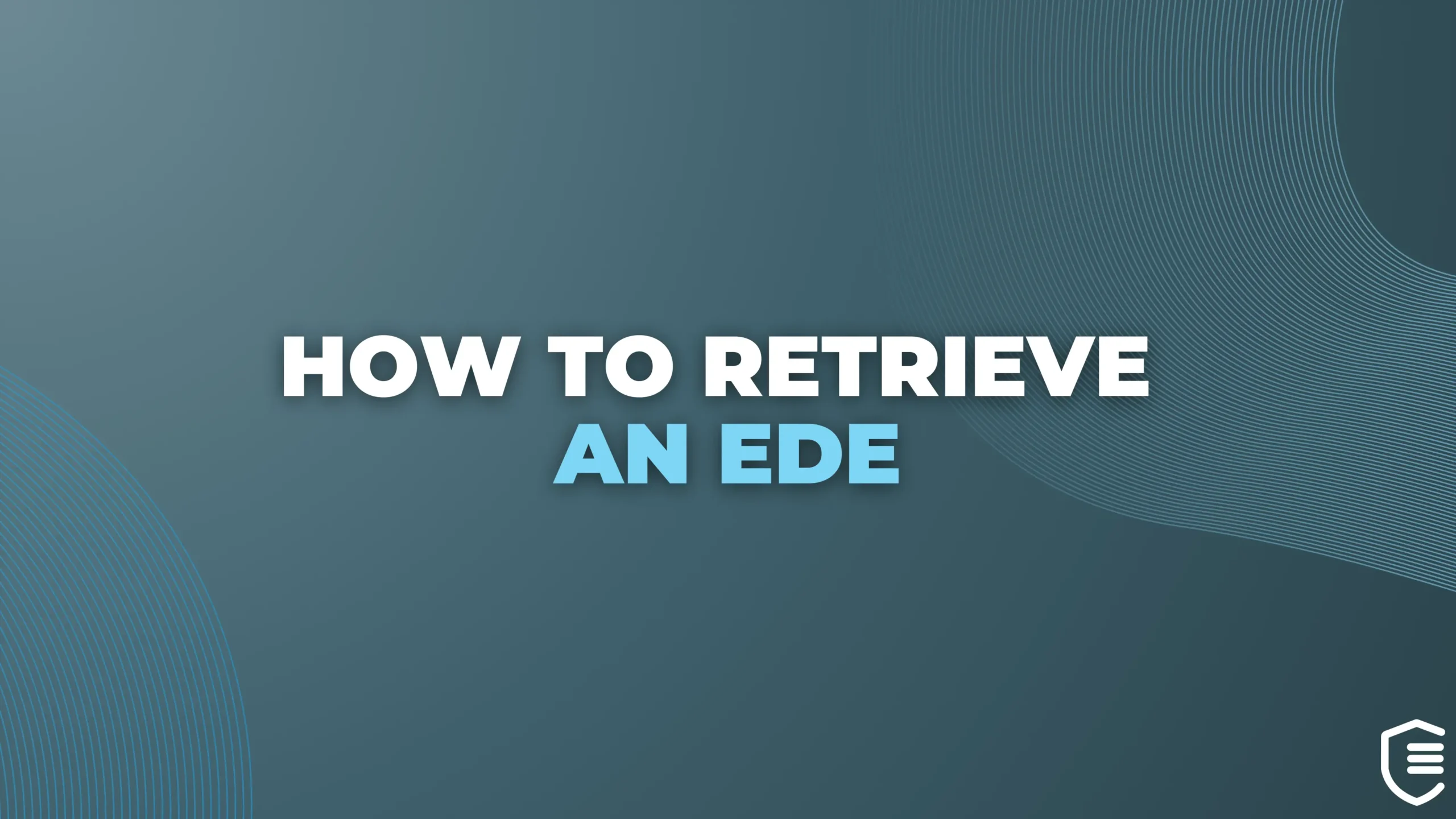
Need to access a secure file sent via SureSend? This quick guide walks you through retrieving your Ede — your Encrypted Digital Envelope — in just a few clicks.
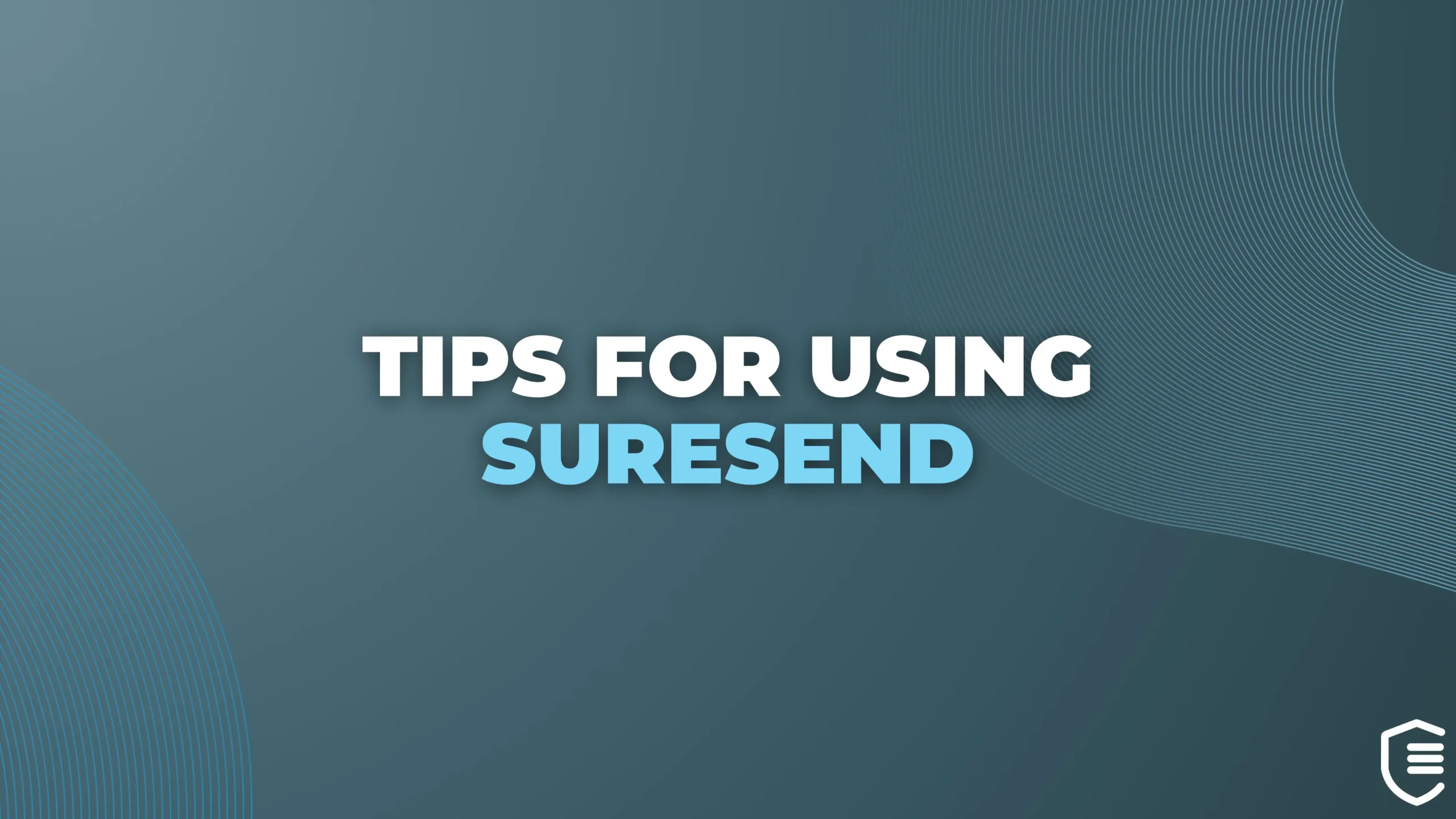
Master secure file sharing in under a minute with these pro tips for using SureSend. From adding unregistered contacts to reusing passphrases safely, this quick guide has you covered.
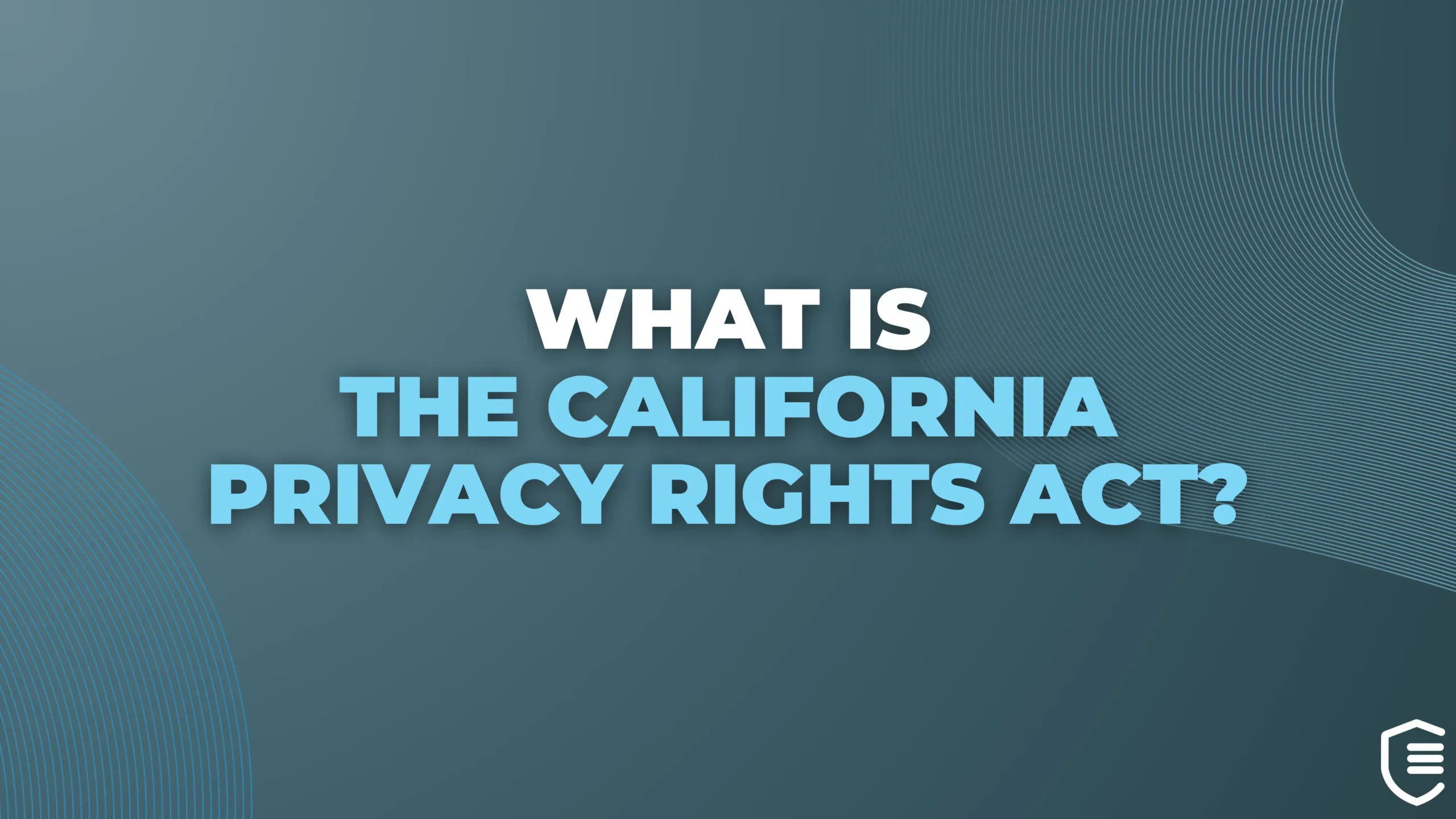
If you handle California resident data, this video shows you exactly what the California Privacy Rights Act requires and how SureSend makes compliance simple.

Need to send multiple files or go over the 3GB limit? Learn how to zip and upload your files securely with SureSend on Windows.

Discover how SureSend keeps your files secure every step of the way.
From encryption to auto-deletion, we’ll show you what happens after you hit Send.

Summary In this article, we walk through how to compress a video file so it is easier to share, which

Artificial intelligence is officially everywhere, and cybersecurity is no exception. In 2026, AI is not just helping defenders move faster.

Summary: Looking to send secure documents online? This comprehensive guide examines the top platforms for sending secure documents in 2026,

Summary: This article explores the importance of confidentiality of documents in today’s digital workplace. We examine why protecting sensitive information
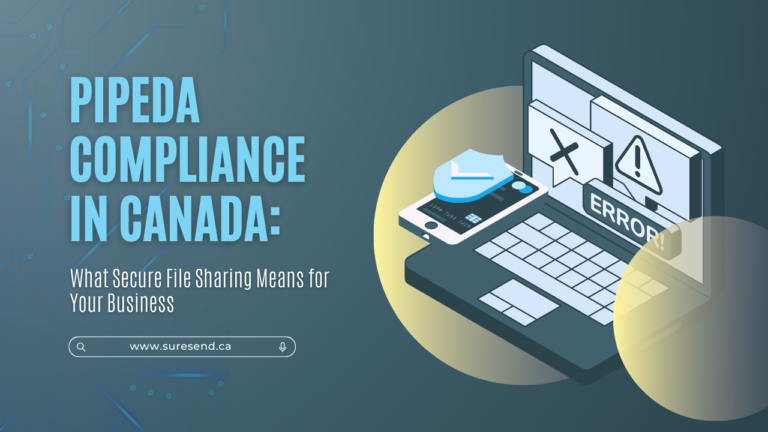
Understanding PIPEDA compliance is essential for businesses operating in Canada. This article explores what PIPEDA is, who it applies to,
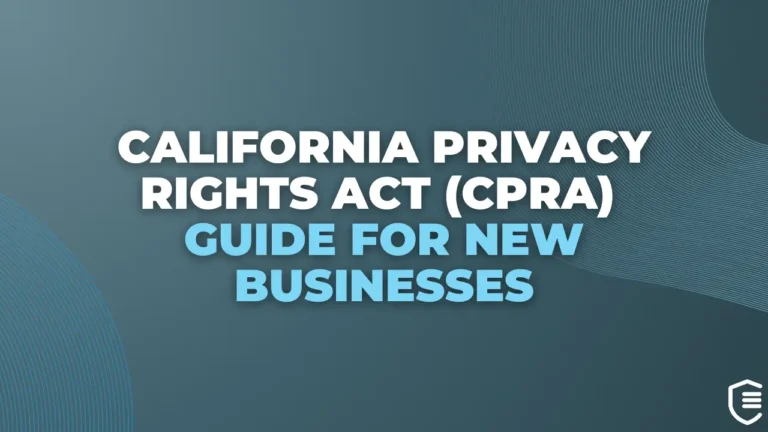
Summary This article explains the California Privacy Rights Act, how it expands the earlier CCPA, and what it means for

Small business cyber security services have become essential in today’s digital landscape where cyber threats are increasingly targeting smaller operations.

Frustrated by Canada Post delays and strikes? SureSend offers fast, encrypted document delivery—no postage, no waiting, and no service interruptions.

Secure file transfer made simple. SureSend is the modern alternative to traditional document courier services, fast, encrypted, and cost-effective.

Looking for reliable WeTransfer alternatives that prioritize security? Many professionals and businesses need better options when sharing sensitive documents with
We explain for laypeople what end-to-end encryption is and how it enables private, secure communication for us all.
End-to-end email encryption is getting more attention as security and compliance concerns mount.
Understand what client side encryption is, how it differs from server side encryption, and who holds the key.
This IBM Security report provides insights into factors that can help mitigate the rising cost of data breaches.
B.C. Interior Health Authority warns of a possible privacy breach after police recover documents.
Understand your obligations for data breach reporting across Canada. Learn 4 steps of data breach management.
Email was meant to be a simple way to send messages however, anyone with network or account access can intercept and read these messages.
Email is insecure by design. Every scandal that hits the newswire, all of these stories are rooted in email’s weak approach to securing information.
Learn about the scams lurking in your inbox as well as the potential vulnerabilities while sending files, and some encryption options.
Is fax really more secure than email? Learn from some lessons of a IT specialist and what they were told in a HIPAA training session .
Residents in Digby, NS say for months that mail is not being delivered. Police are investigating potential privacy breaches.
There is an increased awareness of the risk of privacy breach class actions arising from hacking, theft of personal information, and other causes.
It turns out that in many cases, faxing is more secure, easier to use and better suited to existing work habits than computer-based messaging.
OhioHealth’s Grant Medical Center has been sending faxes with patient information to the wrong person for months in an apparent HIPAA violation.
See why lawyers, doctors, sales, PR firms still use fax machines and how to get beyond antiquated, insecure document transmission.
Getting started with SureSend is simple. Just Sign Up for an account, and you’ll have full access to our encrypted file transfer service until September 15, 2025, when our Free Trial ends.
No credit card is required to start, and you can explore all the features risk-free.
Once your trial ends, you can choose to continue with a paid plan or let your access expire.
No one, period.
No users or Technical Administrators have access to encryption keys. There is no back door access when using SureSend.
At the moment, this feature is not available, but it is on our roadmap.
We are actively working on introducing the ability to send a single file or document to multiple recipients in an upcoming update.
Stay tuned for announcements regarding this enhancement.
Currently, you can send multiple files by zipping them into a folder before uploading them to SureSend. This ensures all your documents are transferred in one transfer.
However, we recognize the need for a more seamless solution, and eliminating the requirement for manual compression is on our roadmap for a future version of the application.
Yes! SureSend supports drag-and-drop functionality for enhanced convenience.
If you use a cloud storage service like Google Drive, Dropbox, or OneDrive, you can simply drag and drop your file or folder from your desktop version of the cloud service directly into the ‘Add File’ section of SureSend.
SureSend is committed to privacy and security. We do not store any of the files you send.
The only information we retain is your contact details, which are necessary to facilitate your use of the SureSend platform, such as login credentials and account-related preferences.
SureSend believes security and privacy shouldn’t be a luxury. They should be accessible to everyone, whether you are a small or large business, a professional, or simply someone who values protecting their information.
Getting started with SureSend is simple. Just Sign Up for an account, and you’ll have full access to our encrypted file transfer service until further notice.
No credit card is required to start, and you can explore all the features risk-free.
No one, period.
No users or Technical Administrators have access to encryption keys. There is no back door access when using SureSend.
Yes, you absolutely can!
You can now send your EdE to multiple recipients. Just click “Add Another” under the “Recipient” section when creating a new EdE.
You can send multiple files or documents at once by uploading them together in SureSend. Simply select multiple files during upload, and they will be sent together in a single secure transfer.
Yes! SureSend supports drag-and-drop functionality for enhanced convenience.
If you use a cloud storage service like Google Drive, Dropbox, or OneDrive, you can simply drag and drop your file or folder from your desktop version of the cloud service directly into the ‘Add File’ section of SureSend.
SureSend is committed to privacy and security. We do not store any of the files you send.
The only information we retain is your contact details, which are necessary to facilitate your use of the SureSend platform, such as login credentials and account-related preferences.
SureSend believes security and privacy shouldn’t be a luxury. They should be accessible to everyone, whether you are a small or large business, a professional, or simply someone who values protecting their information.
Getting started with SureSend is simple. Just Sign Up for an account, and you’ll have full access to our encrypted file transfer service until further notice.
No credit card is required to start, and you can explore all the features risk-free.
Yes, you absolutely can!
You can now send your EdE to multiple recipients. Just click “Add Another” under the “Recipient” section when creating a new EdE.
You can send multiple files or documents at once by uploading them together in SureSend. Simply select multiple files during upload, and they will be sent together in a single secure transfer.
Yes! SureSend supports drag-and-drop functionality for enhanced convenience.
If you use a cloud storage service like Google Drive, Dropbox, or OneDrive, you can simply drag and drop your file or folder from your desktop version of the cloud service directly into the ‘Add File’ section of SureSend.