Couriers take time, mail gets lost, email can be hacked and faxes get left lying around.
Securely send up to 2Gb files per SureSend.
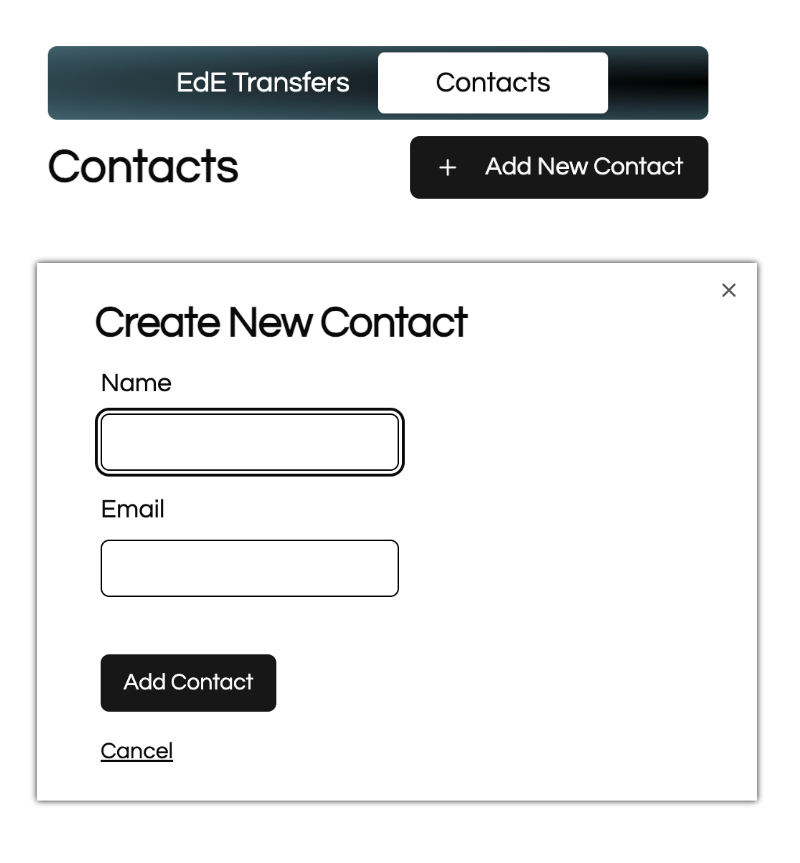
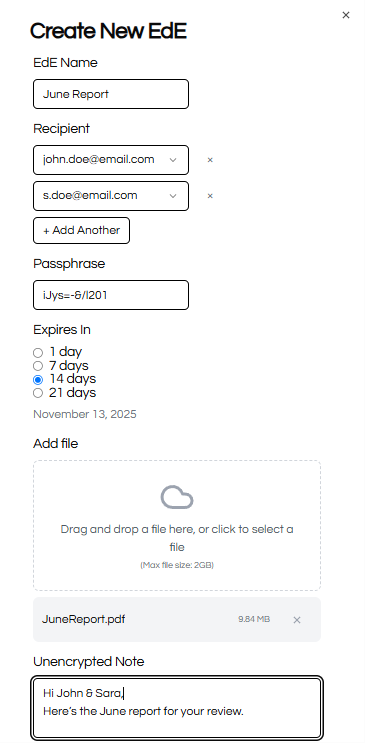
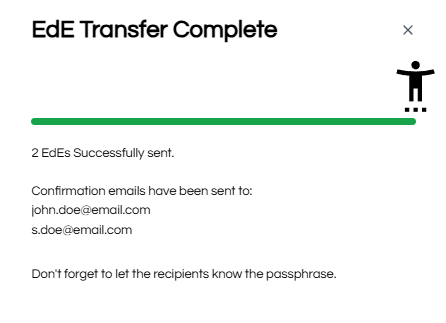
Every file you send via the SureSend platform is 100% encrypted end-to-end.
Instant delivery, anywhere. Almost as fast as handing someone a physical document.
Send unlimited documents anywhere in the world for the price of a latte per month.
Sign in, add your contact, upload your file, and hit send. SureSend is made for everyone.
Uncompromising end-to-end encryption keeps every file you share safe.
Uncompromising end-to-end encryption keeps every file you share safe.
Free up time and money for other important or enjoyable tasks.
No credit card required!
“
Getting started with SureSend is simple. Just Sign Up for an account, and you’ll have full access to our encrypted file transfer service until May 31, 2025, when our Free Trial ends.
No credit card is required to start, and you can explore all the features risk-free. Once your trial ends, you can choose to continue with a paid plan or let your access expire.
No one, period.
No users or Technical Administrators have access to encryption keys. There is no back door access when using SureSend.
At the moment, this feature is not available, but it is on our roadmap.
We are actively working on introducing the ability to send a single file or document to multiple recipients in an upcoming update.
Stay tuned for announcements regarding this enhancement.
Currently, you can send multiple files by zipping them into a folder before uploading them to SureSend.
This ensures all your documents are transferred in one transfer.
However, we recognize the need for a more seamless solution, and eliminating the requirement for manual compression is on our roadmap for a future version of the application.
Yes! SureSend supports drag-and-drop functionality for enhanced convenience.
If you use a cloud storage service like Google Drive, Dropbox, or OneDrive, you can simply drag and drop your file or folder from your desktop version of the cloud service directly into the ‘Add File’ section of SureSend.
SureSend is committed to privacy and security. We do not store any of the files you send.
The only information we retain is your contact details, which are necessary to facilitate your use of the SureSend platform, such as login credentials and account-related preferences.
SureSend believes security and privacy shouldn’t be a luxury. They should be accessible to everyone, whether you are a small or large business, a professional, or simply someone who values protecting their information.
Getting started with SureSend is simple. Just Sign Up for an account, and you’ll have full access to our encrypted file transfer service until further notice.
No credit card is required to start, and you can explore all the features risk-free.
No one, period.
No users or Technical Administrators have access to encryption keys. There is no back door access when using SureSend.
Yes, you absolutely can!
You can now send your EdE to multiple recipients. Just click “Add Another” under the “Recipient” section when creating a new EdE.
You can send multiple files or documents at once by uploading them together in SureSend. Simply select multiple files during upload, and they will be sent together in a single secure transfer.
Yes! SureSend supports drag-and-drop functionality for enhanced convenience.
If you use a cloud storage service like Google Drive, Dropbox, or OneDrive, you can simply drag and drop your file or folder from your desktop version of the cloud service directly into the ‘Add File’ section of SureSend.
SureSend is committed to privacy and security. We do not store any of the files you send.
The only information we retain is your contact details, which are necessary to facilitate your use of the SureSend platform, such as login credentials and account-related preferences.
SureSend believes security and privacy shouldn’t be a luxury. They should be accessible to everyone, whether you are a small or large business, a professional, or simply someone who values protecting their information.
Getting started with SureSend is simple. Just Sign Up for an account, and you’ll have full access to our encrypted file transfer service until further notice.
No credit card is required to start, and you can explore all the features risk-free.
Yes, you absolutely can!
You can now send your EdE to multiple recipients. Just click “Add Another” under the “Recipient” section when creating a new EdE.
You can send multiple files or documents at once by uploading them together in SureSend. Simply select multiple files during upload, and they will be sent together in a single secure transfer.
Yes! SureSend supports drag-and-drop functionality for enhanced convenience.
If you use a cloud storage service like Google Drive, Dropbox, or OneDrive, you can simply drag and drop your file or folder from your desktop version of the cloud service directly into the ‘Add File’ section of SureSend.